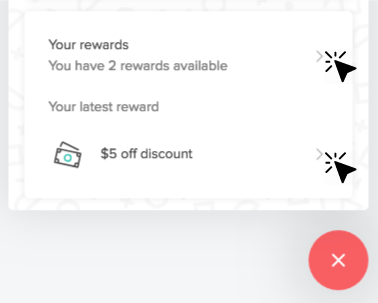How to Access Your Perks
1. On our website, tap or click on the “Get Rewarded” Perks Program Launcher in the bottom right-hand corner of your screen.

2. Our Launcher will expand to welcome you and you can scroll down within it to learn more about our Perks Program. If you’re not a member yet, click on the Join Now button to easily create your account. If you’re already a member, click on the Sign in link.
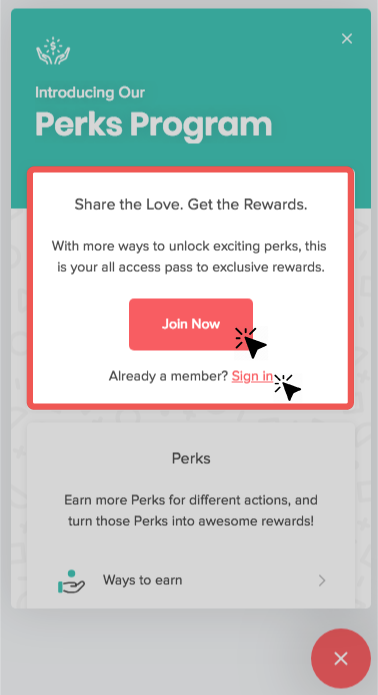
3. Once you’ve created your account (or signed in if you’re already a member), click on the “Get Rewarded” Perks Program Launcher again to see your program status. You’ll see how many Perks you currently have, what your upcoming rewards are, and ways to earn and spend your Perks. Utilize the arrows on the right to expand sections.
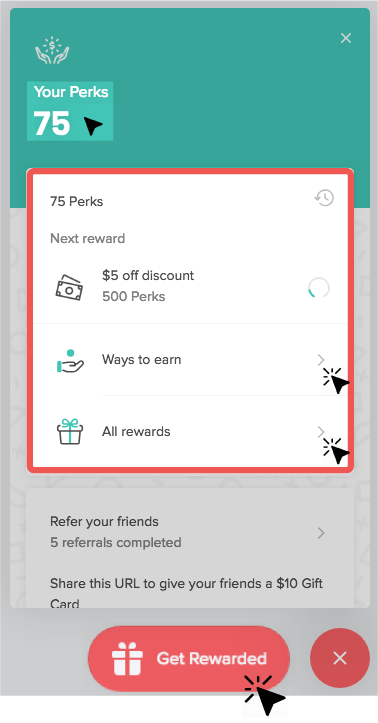
4. Scroll further to access Referrals. Referring friends is the easiest way to earn one of the biggest rewards. We’ve made it fun and simple to share your referral code on Facebook, Twitter, and email. When your friends use your referral codes, they get $10 off their first purchase and we reward you with $10 towards your next/first purchase once they’ve placed an order with us. You get a $10 gift card for each friend that you refer and there’s no limit to this reward.
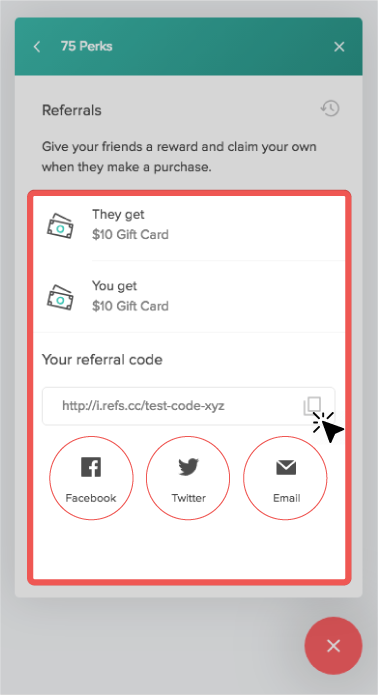
5. When the friend you’ve referred lands on our site using your referral code, they’re greeted with this screen, where they’ll enter their email to claim their gift.
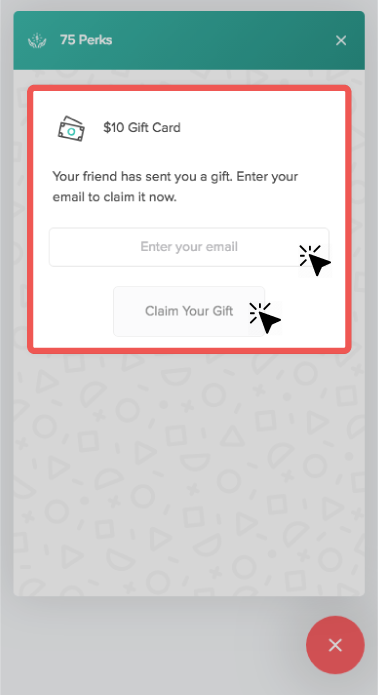
6. Save the date of when you were born and we’ll celebrate your big day by gifting you a whopping 500 Perks! That's $5 off your next purchase for every birthday anniversary.
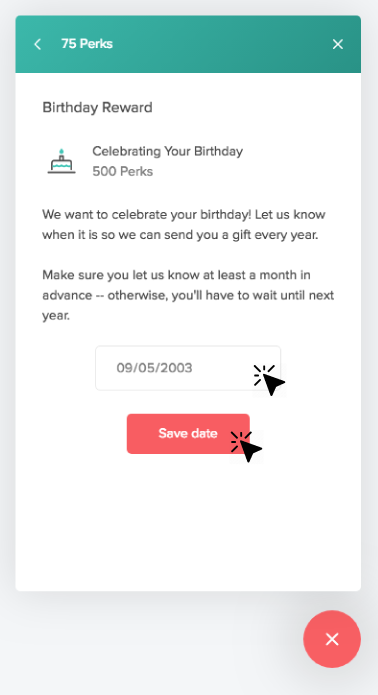
7. In addition to notifying you by email, whenever you’re on our website and signed in, simply click on our Perks Program Launcher and scroll to the bottom to see all of your latest activity along with the number of rewards you have available.